Shop today, choose when you pay
Credit is subject to status and eligibility check. M&S plc acts as a credit broker not a lender.
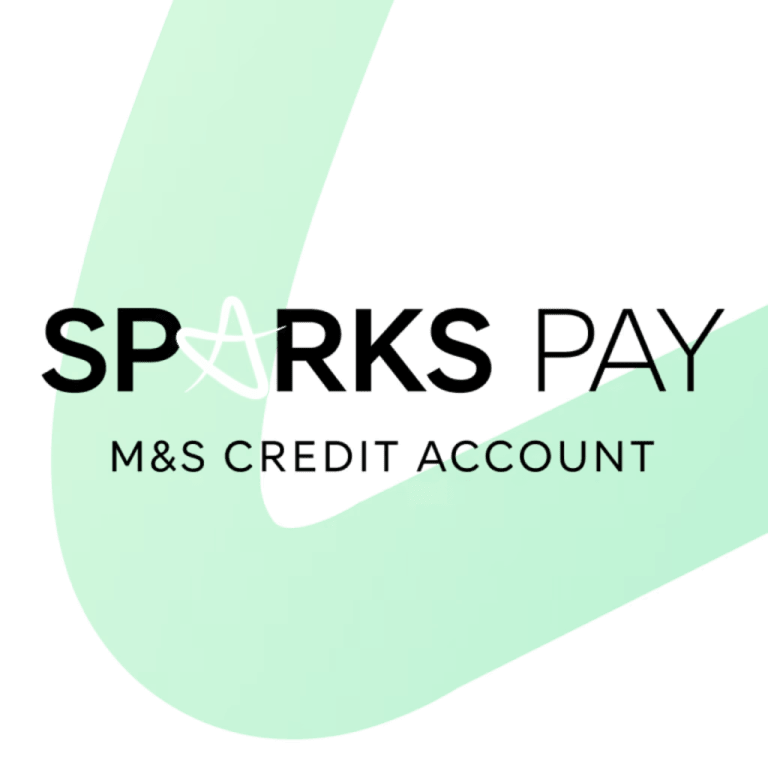
What's great about Sparks Pay?
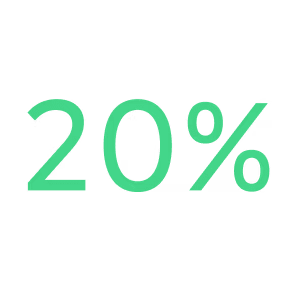
20% off your first purchase
Get accepted for Sparks Pay and enjoy this discount on your first eligible Clothing & Home purchase. Exclusions apply.*
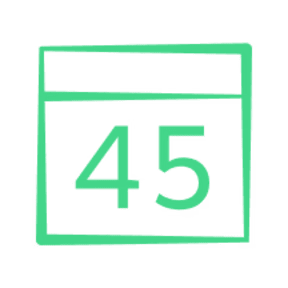
Up to 45 days interest free
And enjoy 76 days interest free on your first purchase.†
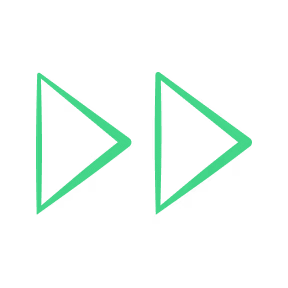
Quick to apply & set up
As a Sparks customer, you can start using Sparks Pay today, no plastic card needed.
Sparks Pay is available to UK residents, aged 18 and over. You'll need to have an annual income/ pension before tax of £6,800 or more and be happy for M&S Bank to undertake a credit register search and credit scoring.
How to shop

Not the right offer for you?
Check out the M&S Credit Card instead.
Find out more
FAQs
-
What is Sparks Pay?
Sparks Pay is a new way to pay, it is a digital credit account that provides a £500 credit limit to spend at M&S with no payment to be made on your first purchase for 76 days and up to 45 days interest free thereafter (when you pay your balance in full†). Apply for an instant decision today. -
What are the benefits of Sparks Pay?
With Sparks Pay you could enjoy £500 credit to spend at M&S with no payment to be made on your first purchase for 76 days and up to 45 days interest free thereafter (when you pay your balance in full†). Paying with Sparks Pay online and in store is quick and easy and all of your account information is available in one place on marksandspencer.com and the M&S app. Plus, enjoy 20% off your first eligible Clothing & Home purchase, online and in store.* -
How do I use Sparks Pay online?
If your application is successful, we'll add Sparks Pay to your payment methods so you can use it whenever you checkout online. -
How do I use Sparks Pay in store?
If you are accepted for Sparks Pay you will receive email communication about how to use Sparks Pay in store. You will need to follow these three simple steps:Please see a list of participating stores here.- Make sure you have downloaded the latest version of the M&S app. Once signed in, tap the 'More' menu option on an iPhone or the 'Menu' option on an Android, then scroll down and select 'In store payment settings'.
- Follow the steps on screen, which will then update your digital Sparks card to a QR code.
- Tap the 'Sparks' menu option and your Sparks QR code will appear. Scan the code at the till in store and both your payment and loyalty points will be covered.
-
How do I relink my Sparks Pay account to my device?
Please see steps in FAQ 'How do I use Sparks Pay in store' above and follow these. -
Do I need to be a Sparks customer to apply?
Yes, but if you are not currently a Sparks customer there is no need to worry! You will be asked to sign up to Sparks before starting your Sparks Pay application. Learn more about Sparks here. -
Am I eligible?
Sparks Pay is available to UK residents, aged 18 and over. You'll need to have an annual income/pension before tax of £6,800 or more and be happy for M&S Bank to undertake a credit register search and credit scoring.
Full FAQ's can be viewed here.
Looking for support?
If you need support with your Sparks Pay we are here to help.
Get support


